Protocols:  Sound Forwarding
Sound Forwarding
General Information
Sound forwarding relies on the sameGStreamer libraries
as GStreamer screencasting mode.
Because of that, it has the same limitations and is not currently available on Microsoft Windows.
Setup
In order to be able to use sound forwarding, you must ensure that the sound devices are configured correctly in theSound tab of the Configuration dialog:
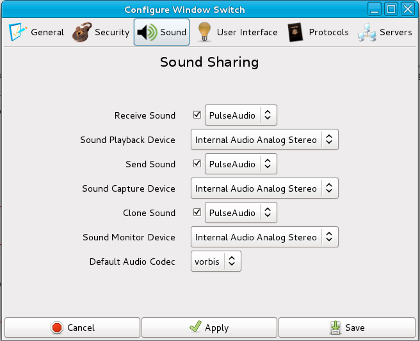
Application Sound Forwarding
Any application, seamless or not, can have its sound forwarded to the machine where it is being used, simply click on the sound icons to start or stop speaker and microphone forwarding: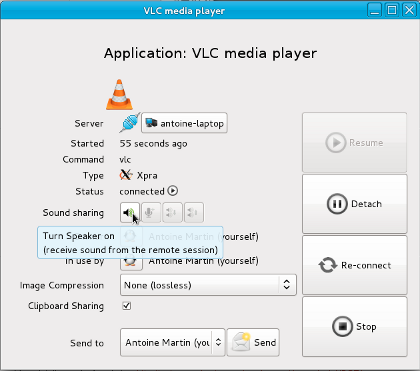
Display Sound Shadowing
Sound shadowing allows the sound of an existing desktop session (a real one, not a virtual one) to be forwarded to another machine.This requires that the desktop session uses
pulseaudio,
this is generally the case on many Unix-like operating systems, but not on Microsoft Windows
or Mac OS X.