 Firewall
Firewall
As covered in the what-is-this? section of the FAQ,
a number of problems can be caused by misconfigured firewalls.
Below are some attempts to help you correct these problems,
but please bear in mind that the exact steps required may vary depending on the Firewall software you have installed,
the operating system version that you use, the network hardware, etc..
(it is also possible to change the port numbers used by each protocol - but this is far beyond the scope of this document)
Allowing Applications Through the Firewall
At the very least, you should allow Window-Switch through the firewall if you want other machines to be able to access it via the network.You may also want to allow:
- VNC port
5900for remote screen access - Remote Desktop port
3389for remote screen access
XP Screenshot
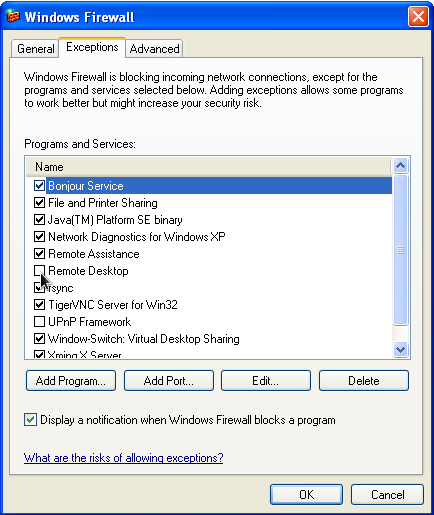
You must select the checkbox to enable each protocol or application.
In the example shown above, 'Remote Desktop' is NOT allowed.
Windows 7 Screenshot
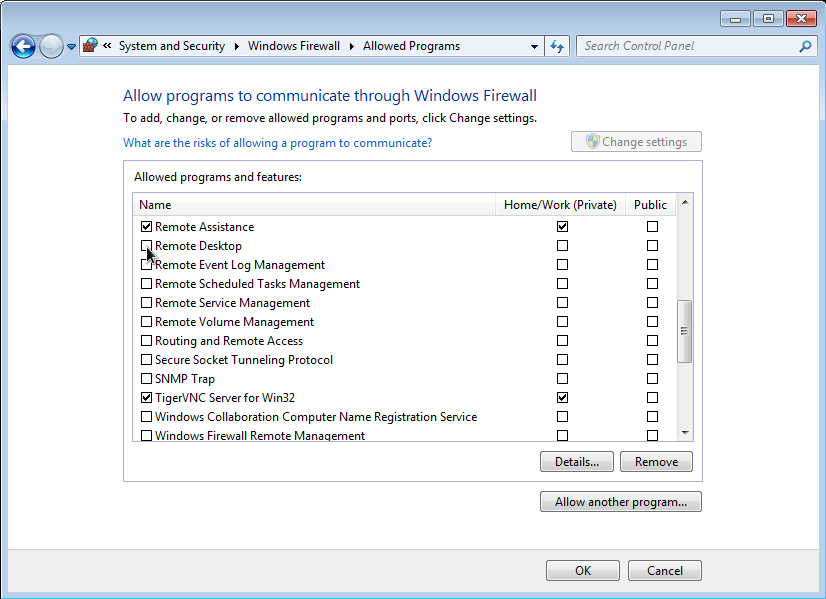
You must select the checkbox to enable each protocol or application.
In the example shown above, 'Remote Desktop' is NOT allowed.